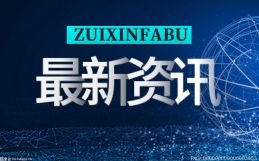(相关资料图)
(相关资料图)
本教程操作环境:Windows10系统、react18.0.0版、Dell G3电脑。
react 怎么实现淡入淡出?
react实现淡入淡出
首先要下载一个库,即npm i react-addons-css-transition-group,接下来看代码
//Pic.jsimport React,{Component} from "react"import Img1 from "../../image/1.jpg"import Img2 from "../../image/2.jpg"import Img3 from "../../image/3.jpg"import Image from "./Image"import Dot from "./Dot"import "./pic.css"class Pic extends Component{ constructor(props){ super(props) this.state={current:0, src:[Img1,Img2,Img3] } this.timer=null; } componentDidMount(){ this.timer=setInterval(()=>{ this.setState((prev)=>{return{current:(prev.current+1)%3}}) },3000) } clear(){ clearInterval(this.timer); }//鼠标移入结束动画 start(){ this.timer=setInterval(()=>{ this.setState((prev)=>{return{current:(prev.current+1)%3}}) },3000) }//鼠标移出开始动画 change=(i)=>{ console.log(i) this.setState({current:i}) }//鼠标点击原点切换图片 render(){ return(<div className="list" onMouseLeave={this.start.bind(this)} onMouseEnter={this.clear.bind(this)}> <Image src={this.state.src[this.state.current]} current={this.state.current} name="item" component={"li"} enterDelay={1500}//动画开始所用时间 leaveDelay={1500}//动画结束所用时间 ></Image> <Dot current={this.state.current} change={this.change}></Dot> </div>) }}export default PicImage.jsimport React,{Component} from "react"import CSSTransitionGroup from "react-addons-css-transition-group";import "./pic.css"class Image extends Component{ constructor(props){ super(props) } render(){ return( <ul> <CSSTransitionGroup component={this.props.component} transitionName={this.props.name} transitionEnterTimeout={this.props.enterDelay} transitionLeaveTimeout={this.props.leaveDelay} className={this.props.name} > <img src={this.props.src} key={this.props.src} ></img> </CSSTransitionGroup> </ul> ) }}export default ImageDot.jsimport React ,{Component} from "react"class Dot extends Component{ constructor(props){ super(props) this.state={arr:[1,2,3]} } render(){ return(<div className="dot"> <ul> {this.state.arr.map((item,index)=>{ return(<li onClick={this.props.change.bind(this,index)} key={index} className={[index==this.props.current?"current":""]}></li>) })} </ul> </div>) }}export default Dot//css样式*{margin:0;padding:0;}.list{width:500px; height:400px; margin:30px auto;}ul{position: relative; width:500px; height:400px; overflow: hidden;}li{ position: absolute; list-style: none;}img{width:500px; height:400px; }.item-enter{ position: absolute; opacity: 0;}.item-enter-active{opacity:1; transition: 1.5s opacity ease-in-out;}.item-leave{ position: absolute; opacity: 1;}.item-leave-active{ opacity: 0; transition: 1.5s opacity ease-in-out;}.dot{ position: absolute; top:380px; left:250px; width:150px; height:50px;}.dot ul{width:100%; height:100%;}.dot li{ position: static; float:left; margin-left:10px; width:25px; height:25px; border-radius: 50%; border:1px solid deeppink; transition:3s; list-style:none;}.current{background-color: gold;}推荐学习:《react视频教程》
以上就是react 怎么实现淡入淡出的详细内容,更多请关注php中文网其它相关文章!