作者|KIDGINBROOK更新|潘丽晨
上节介绍所有节点执行了bootstrap网络连接的建立,接下来介绍下拓扑分析。
 (资料图片)
(资料图片)
由于GPU机器架构是多种多样的,一台机器上可能有多个网卡,多个GPU卡,卡间连接也各不相同,因此需要对机器内设备连接拓扑进行分析,以使性能在各种拓扑结构下都尽可能好。
接着上回继续看initTransportsRank。
static ncclResult_t initTransportsRank(struct ncclComm* comm, ncclUniqueId* commId) { // We use 3 AllGathers // 1. { peerInfo, comm } // 2. ConnectTransport[nranks], ConnectValue[nranks] // 3. { nThreads, nrings, compCap, prev[MAXCHANNELS], next[MAXCHANNELS] } int rank = comm->rank; int nranks = comm->nRanks; uint64_t commHash = getHash(commId->internal, NCCL_UNIQUE_ID_BYTES); TRACE(NCCL_INIT, "comm %p, commHash %lx, rank %d nranks %d - BEGIN", comm, commHash, rank, nranks); NCCLCHECK(bootstrapInit(commId, rank, nranks, &comm->bootstrap)); // AllGather1 - begin struct { struct ncclPeerInfo peerInfo; struct ncclComm* comm; } *allGather1Data; NCCLCHECK(ncclCalloc(&allGather1Data, nranks)); allGather1Data[rank].comm = comm; struct ncclPeerInfo* myInfo = &allGather1Data[rank].peerInfo; NCCLCHECK(fillInfo(comm, myInfo, commHash)); ...}
创建nrank个allGather1Data,然后通过fillInfo 填充当前rank的peerInfo,ncclPeerInfo是rank的一些基本信息,比如rank号,在哪个机器的哪个进程等。
struct ncclPeerInfo { int rank; int cudaDev; int gdrSupport; uint64_t hostHash; uint64_t pidHash; dev_t shmDev; int64_t busId;}; static ncclResult_t fillInfo(struct ncclComm* comm, struct ncclPeerInfo* info, uint64_t commHash) { info->rank = comm->rank; CUDACHECK(cudaGetDevice(&info->cudaDev)); info->hostHash=getHostHash()+commHash; info->pidHash=getPidHash()+commHash; // Get the device MAJOR:MINOR of /dev/shm so we can use that // information to decide whether we can use SHM for inter-process // communication in a container environment struct stat statbuf; SYSCHECK(stat("/dev/shm", &statbuf), "stat"); info->shmDev = statbuf.st_dev; info->busId = comm->busId; NCCLCHECK(ncclGpuGdrSupport(&info->gdrSupport)); return ncclSuccess;}
获取当前卡的rank,PCIe busId,/dev/shm的设备号,填充到ncclPeerInfo,然后通过ncclGpuGdrSupport查看是否支持gdr,rdma在通信前需要注册一段内存,使得网卡知道虚拟地址和物理地址的映射,但是如果每次通信都需要将data从显存拷贝到内存再通信的话效率就比较低。 而IB提供了peer memory的接口,使得ib网卡可以访问其他PCIe空间,nv基于peer memory实现了自己的驱动,使得rdma可以直接注册显存,这样通信就可以避免host和device的内存拷贝,IB可以直接dma显存,即gdr。
static ncclResult_t ncclGpuGdrSupport(int* gdrSupport) { int netDevs; NCCLCHECK(ncclNetDevices(&netDevs)); *gdrSupport = 0; for (int dev=0; dev
这里会遍历每一个网卡,获取网卡的信息,由第一节可以知道这里的ncclNet就是ncclNetIb。
ncclResult_t ncclIbGdrSupport(int ibDev) { static int moduleLoaded = -1; if (moduleLoaded == -1) { moduleLoaded = (access("/sys/kernel/mm/memory_peers/nv_mem/version", F_OK) == -1) ? 0 : 1; } if (moduleLoaded == 0) return ncclSystemError; return ncclSuccess;} ncclResult_t ncclIbGetProperties(int dev, ncclNetProperties_t* props) { props->name = ncclIbDevs[dev].devName; props->pciPath = ncclIbDevs[dev].pciPath; props->guid = ncclIbDevs[dev].guid; props->ptrSupport = NCCL_PTR_HOST; if (ncclIbGdrSupport(dev) != ncclSuccess) { INFO(NCCL_NET,"NET/IB : GPU Direct RDMA Disabled for HCA %d "%s" (no module)", dev, ncclIbDevs[dev].devName); } else { props->ptrSupport |= NCCL_PTR_CUDA; } props->speed = ncclIbDevs[dev].speed; props->port = ncclIbDevs[dev].port + ncclIbDevs[dev].realPort; props->maxComms = ncclIbDevs[dev].maxQp; return ncclSuccess;}
这里主要是获取网卡名,PCIe路径,guid等信息,然后查看是否有/sys/kernel/mm/memory_peers/nv_mem/version判断是否安装了nv_peermem,即nv的驱动,如果安装了的话则设置props->ptrSupport |= NCCL_PTR_CUDA,表示可以注册显存。
然后尝试注册显存,如果可以注册则设置gdrSupport为1,这里其实会创建rdma连接,这个在后边会单独介绍,本次先略过。
static ncclResult_t initTransportsRank(struct ncclComm* comm, ncclUniqueId* commId) { ... NCCLCHECK(bootstrapAllGather(comm->bootstrap, allGather1Data, sizeof(*allGather1Data))); NCCLCHECK(ncclCalloc(&comm->peerInfo, nranks+1)); // Extra rank to represent CollNet root for (int i = 0; i < nranks; i++) { memcpy(comm->peerInfo+i, &allGather1Data[i].peerInfo, sizeof(struct ncclPeerInfo)); if ((i != rank) && (comm->peerInfo[i].hostHash == myInfo->hostHash) && (comm->peerInfo[i].busId == myInfo->busId)) { WARN("Duplicate GPU detected : rank %d and rank %d both on CUDA device %x", rank, i, myInfo->busId); return ncclInvalidUsage; } } // AllGather1 data is used again below // AllGather1 - end // Topo detection / System graph creation NCCLCHECK(ncclTopoGetSystem(comm, &comm->topo)); ...}
然后bootstrapAllGather广播allGather1Data,将获取到的其他节点peerinfo拷贝到comm里。
在看具体拓扑分析流程之前先简单了解一下PCIe的一些概念,一个简单的PCIe系统示例如下。
每个CPU都有自己的root complex,后简称为RC,RC会帮助cpu和其他部分通信,比如和内存,和PCIe系统,当cpu发送过来一个物理地址之后,如果这个地址是在PCIe空间,会被RC转换成PCIe请求进行通信。
switch的作用是扩展PCIe端口,下边可以连接设备或者其他switch,上游来的请求被被他转发,PCIe设备可以连在RC,也可以连在swtich,一个switch的内部如下所示。
内部有一个PCIe总线 ,然后通过多个Bridge扩展出多个端口,其中上边的那个称为上游端口,其他的叫做下游端口。
前文有提到NCCL中很常用的一个变量名叫busId,比如gpu和ib网卡,注意区分NCCL里的busId并不是指的总线号,指的其实是定位一个PCIe设备用到的id,即BDF(bus + device + function),一个bus上有多个设备,一个设备有多个功能,因此通过BDF就可以定位一个设备,在机器启动完成PCIe的配置之后会将相关信息通过sysfs提供给用户,NCCL就是通过sysfs来完成拓扑检测的。
然后看下执行的ncclTopoGetSystem,这个函数就是本节的重点,会将当前rank的PCI树建立起来,分为两个步骤,先使用xml表示整个PCI树结构,然后基于xml转成ncclTopoNode,其中xml定义如下,一个ncclXmlNode表示了PCI树的一个节点。
struct ncclXmlNode { char name[MAX_STR_LEN]; struct { char key[MAX_STR_LEN]; char value[MAX_STR_LEN]; } attrs[MAX_ATTR_COUNT+1]; // Need an extra one to consume extra params int nAttrs; int type; struct ncclXmlNode* parent; struct ncclXmlNode* subs[MAX_SUBS]; int nSubs;}; struct ncclXml { struct ncclXmlNode nodes[MAX_NODES]; int maxIndex;};
ncclXmlNode表示一个节点,记录了父节点和所有子节点,节点有name和attr,通过xmlSetAttr进行设置属性。
ncclXml中预分配了所有的node,maxIndex表示分配到了哪里,然后简单介绍下几个xml相关的api。
static ncclResult_t xmlAddNode(struct ncclXml* xml, struct ncclXmlNode* parent, const char* subName, struct ncclXmlNode** sub);
xmlAddNode进行node的分配,表示在xml里新申请一个节点sub,sub的name设置为subName,父节点为parent。
static ncclResult_t xmlFindTagKv(struct ncclXml* xml, const char* tagName, struct ncclXmlNode** node, const char* attrName, const char* attrValue)
xmlFindTagKv会遍历xml已分配的节点,找到节点名为tagName的节点n,然后判断节点n["attrName"]是否等于attrValue,如果相等,则设置node为n。
static ncclResult_t xmlGetAttrIndex(struct ncclXmlNode* node, const char* attrName, int* index)
xmlGetAttrIndex会查看attrName是node的第几个属性。
然后开始看拓扑分析的过程。
ncclResult_t ncclTopoGetSystem(struct ncclComm* comm, struct ncclTopoSystem** system) { struct ncclXml* xml; NCCLCHECK(ncclCalloc(&xml, 1)); char* xmlTopoFile = getenv("NCCL_TOPO_FILE"); if (xmlTopoFile) { INFO(NCCL_ENV, "NCCL_TOPO_FILE set by environment to %s", xmlTopoFile); NCCLCHECK(ncclTopoGetXmlFromFile(xmlTopoFile, xml)); } if (xml->maxIndex == 0) { // Create top tag struct ncclXmlNode* top; NCCLCHECK(xmlAddNode(xml, NULL, "system", &top)); NCCLCHECK(xmlSetAttrInt(top, "version", NCCL_TOPO_XML_VERSION)); } // Auto-detect GPUs if needed for (int r=0; r
首先通过xmlAddNode创建根节点"system"(后续使用双引号表示xml树节点),并设置根节点属性"system" ["version"] = NCCL_TOPO_XML_VERSION,然后遍历每个rank的hosthash,如果相等的话说明在同一个机器,然后执行ncclTopoFillGpu,将gpu加入到xml树。
ncclResult_t ncclTopoFillGpu(struct ncclXml* xml, const char* busId, struct ncclXmlNode** gpuNode) { struct ncclXmlNode* node; NCCLCHECK(ncclTopoGetPciNode(xml, busId, &node)); NCCLCHECK(ncclTopoGetXmlFromSys(node, xml)); ...}
ncclResult_t ncclTopoGetPciNode(struct ncclXml* xml, const char* busId, struct ncclXmlNode** pciNode) { NCCLCHECK(xmlFindTagKv(xml, "pci", pciNode, "busid", busId)); if (*pciNode == NULL) { NCCLCHECK(xmlAddNode(xml, NULL, "pci", pciNode)); } NCCLCHECK(xmlSetAttr(*pciNode, "busid", busId)); return ncclSuccess;}
通过ncclTopoGetPciNode获取xml中的有没有创建当前卡的xml node,此时没有,所以就新建一个xml node叫做"pci",表示当前gpu卡,设置"pci"["busid"]=busd。
然后执行ncclTopoGetXmlFromSys,这个函数主要逻辑就是在sysfs中获取gpu节点到cpu的路径,通过这个路径转成xml树,并读取该路径下相关属性设置到xml里。
ncclResult_t ncclTopoGetXmlFromSys(struct ncclXmlNode* pciNode, struct ncclXml* xml) { // Fill info, then parent const char* busId; NCCLCHECK(xmlGetAttr(pciNode, "busid", &busId)); char* path = NULL; int index; NCCLCHECK(xmlGetAttrIndex(pciNode, "class", &index)); if (index == -1) { if (path == NULL) NCCLCHECK(getPciPath(busId, &path)); NCCLCHECK(ncclTopoSetAttrFromSys(pciNode, path, "class", "class")); } NCCLCHECK(xmlGetAttrIndex(pciNode, "link_speed", &index)); if (index == -1) { if (path == NULL) NCCLCHECK(getPciPath(busId, &path)); char deviceSpeedStr[MAX_STR_LEN]; float deviceSpeed; NCCLCHECK(ncclTopoGetStrFromSys(path, "max_link_speed", deviceSpeedStr)); sscanf(deviceSpeedStr, "%f GT/s", &deviceSpeed); char portSpeedStr[MAX_STR_LEN]; float portSpeed; NCCLCHECK(ncclTopoGetStrFromSys(path, "../max_link_speed", portSpeedStr)); sscanf(portSpeedStr, "%f GT/s", &portSpeed); NCCLCHECK(xmlSetAttr(pciNode, "link_speed", portSpeed < deviceSpeed ? portSpeedStr : deviceSpeedStr)); } NCCLCHECK(xmlGetAttrIndex(pciNode, "link_width", &index)); if (index == -1) { if (path == NULL) NCCLCHECK(getPciPath(busId, &path)); char strValue[MAX_STR_LEN]; NCCLCHECK(ncclTopoGetStrFromSys(path, "max_link_width", strValue)); int deviceWidth = strtol(strValue, NULL, 0); NCCLCHECK(ncclTopoGetStrFromSys(path, "../max_link_width", strValue)); int portWidth = strtol(strValue, NULL, 0); NCCLCHECK(xmlSetAttrInt(pciNode, "link_width", std::min(deviceWidth,portWidth))); } ...}
首先设置pciNode的各种属性,通过getPciPath获取busId对应的sysfs路径path,其实这个路径就是PCI树中根到叶结点的路径。
static ncclResult_t getPciPath(const char* busId, char** path) { char busPath[] = "/sys/class/pci_bus/0000:00/../../0000:00:00.0"; memcpylower(busPath+sizeof("/sys/class/pci_bus/")-1, busId, BUSID_REDUCED_SIZE-1); memcpylower(busPath+sizeof("/sys/class/pci_bus/0000:00/../../")-1, busId, BUSID_SIZE-1); *path = realpath(busPath, NULL); if (*path == NULL) { WARN("Could not find real path of %s", busPath); return ncclSystemError; } return ncclSuccess;}
举个例子比如path是 /sys/devices/pci0000:10/0000:10:00.0/0000:11:00.0/0000:12:00.0/0000:13:00.0/0000
:14:00.0/0000:15:00.0/0000:16:00.0/0000:17:00.0,其中GPU的busId是0000:17:00.0,那么这个path对应下图,注意,下图略去了15:00.0对应的switch。
然后读取path下的属性,获取class(PCI设备类型),link_speed,link_width等设置到xml pciNode中,ncclTopoGetStrFromSys其实就是读取path下的内核文件保存到strValue。
ncclResult_t ncclTopoGetStrFromSys(const char* path, const char* fileName, char* strValue) { char filePath[PATH_MAX]; sprintf(filePath, "%s/%s", path, fileName); int offset = 0; FILE* file; if ((file = fopen(filePath, "r")) != NULL) { while (feof(file) == 0 && ferror(file) == 0 && offset < MAX_STR_LEN) { int len = fread(strValue+offset, 1, MAX_STR_LEN-offset, file); offset += len; } fclose(file); } if (offset == 0) { strValue[0] = "\0"; INFO(NCCL_GRAPH, "Topology detection : could not read %s, ignoring", filePath); } else { strValue[offset-1] = "\0"; } return ncclSuccess;}
ncclResult_t ncclTopoGetXmlFromSys(struct ncclXmlNode* pciNode, struct ncclXml* xml) { // Fill info, then parent ... struct ncclXmlNode* parent = pciNode->parent; if (parent == NULL) { if (path == NULL) NCCLCHECK(getPciPath(busId, &path)); // Save that for later in case next step is a CPU char numaIdStr[MAX_STR_LEN]; NCCLCHECK(ncclTopoGetStrFromSys(path, "numa_node", numaIdStr)); // Go up one level in the PCI tree. Rewind two "/" and follow the upper PCI // switch, or stop if we reach a CPU root complex. int slashCount = 0; int parentOffset; for (parentOffset = strlen(path)-1; parentOffset>0; parentOffset--) { if (path[parentOffset] == "/") { slashCount++; path[parentOffset] = "\0"; int start = parentOffset - 1; while (start>0 && path[start] != "/") start--; // Check whether the parent path looks like "BBBB:BB:DD.F" or not. if (checkBDFFormat(path+start+1) == 0) { // This a CPU root complex. Create a CPU tag and stop there. struct ncclXmlNode* topNode; NCCLCHECK(xmlFindTag(xml, "system", &topNode)); NCCLCHECK(xmlGetSubKv(topNode, "cpu", &parent, "numaid", numaIdStr)); if (parent == NULL) { NCCLCHECK(xmlAddNode(xml, topNode, "cpu", &parent)); NCCLCHECK(xmlSetAttr(parent, "numaid", numaIdStr)); } } else if (slashCount == 2) { // Continue on the upper PCI switch for (int i = strlen(path)-1; i>0; i--) { if (path[i] == "/") { NCCLCHECK(xmlFindTagKv(xml, "pci", &parent, "busid", path+i+1)); if (parent == NULL) { NCCLCHECK(xmlAddNode(xml, NULL, "pci", &parent)); NCCLCHECK(xmlSetAttr(parent, "busid", path+i+1)); } break; } } } } if (parent) break; } pciNode->parent = parent; parent->subs[parent->nSubs++] = pciNode; } if (strcmp(parent->name, "pci") == 0) { NCCLCHECK(ncclTopoGetXmlFromSys(parent, xml)); } else if (strcmp(parent->name, "cpu") == 0) { NCCLCHECK(ncclTopoGetXmlFromCpu(parent, xml)); } free(path); return ncclSuccess;}
然后从pciNode开始往上跳,因为一个switch的上游端口和下游端口分别对应了一个bridge,NCCL使用上游端口bridge的busid表示这个switch,因此这里要向上跳两次再建立一个xml node表示这个switch,往上找到一个PCI设备就将slashCount加一。 当slashCount==2就找到了一个switch上游端口,这个时候创建一个新的xml pci节点parent表示当前switch,然后将当前节点pciNode链接到parent,此时parent仍然是xml pci节点。 因此,继续递归执行ncclTopoGetXmlFromSys,直到遇到RC,此时给"system"创建一个子节点"cpu",停止递归,然后执行ncclTopoGetXmlFromCpu,设置"cpu"的各种属性,比如arch(比如x86还是arm),affinity(该cpu的numa都有哪些cpu core),numaid等。
到这里ncclTopoGetXmlFromSys就执行结束了,接着看ncclTopoFillGpu。
ncclResult_t ncclTopoFillGpu(struct ncclXml* xml, const char* busId, struct ncclXmlNode** gpuNode) { ... NCCLCHECK(wrapNvmlSymbols()); NCCLCHECK(wrapNvmlInit()); nvmlDevice_t nvmlDev; if (wrapNvmlDeviceGetHandleByPciBusId(busId, &nvmlDev) != ncclSuccess) nvmlDev = NULL; NCCLCHECK(ncclTopoGetXmlFromGpu(node, nvmlDev, xml, gpuNode)); return ncclSuccess;}
然后通过wrapNvmlSymbols加载动态库libnvidia-ml.so.1,用来获取gpu的相关信息。
ncclResult_t ncclTopoGetXmlFromGpu(struct ncclXmlNode* pciNode, nvmlDevice_t nvmlDev, struct ncclXml* xml, struct ncclXmlNode** gpuNodeRet) { struct ncclXmlNode* gpuNode = NULL; NCCLCHECK(xmlGetSub(pciNode, "gpu", &gpuNode)); if (gpuNode == NULL) NCCLCHECK(xmlAddNode(xml, pciNode, "gpu", &gpuNode)); int index = -1; int dev = -1; NCCLCHECK(xmlGetAttrIndex(gpuNode, "dev", &index)); if (index == -1) { if (nvmlDev == NULL) { WARN("No NVML, trying to use CUDA instead"); const char* busId; NCCLCHECK(xmlGetAttr(pciNode, "busid", &busId)); if (busId == NULL || cudaDeviceGetByPCIBusId(&dev, busId) != cudaSuccess) dev = -1; } else { NCCLCHECK(wrapNvmlDeviceGetIndex(nvmlDev, (unsigned int*)&dev)); } NCCLCHECK(xmlSetAttrInt(gpuNode, "dev", dev)); } NCCLCHECK(xmlGetAttrInt(gpuNode, "dev", &dev)); if (dev == -1) { *gpuNodeRet = NULL; return ncclSuccess; } NCCLCHECK(xmlGetAttrIndex(gpuNode, "sm", &index)); if (index == -1) { int cudaMajor, cudaMinor; if (nvmlDev == NULL) { cudaDeviceProp devProp; CUDACHECK(cudaGetDeviceProperties(&devProp, dev)); cudaMajor = devProp.major; cudaMinor = devProp.minor; } else { NCCLCHECK(wrapNvmlDeviceGetCudaComputeCapability(nvmlDev, &cudaMajor, &cudaMinor)); } NCCLCHECK(xmlSetAttrInt(gpuNode, "sm", cudaMajor*10+cudaMinor)); } int sm; NCCLCHECK(xmlGetAttrInt(gpuNode, "sm", &sm)); struct ncclXmlNode* nvlNode = NULL; NCCLCHECK(xmlGetSub(pciNode, "nvlink", &nvlNode)); if (nvlNode == NULL) { // NVML NVLink detection int maxNvLinks = (sm < 60) ? 0 : (sm < 70) ? 4 : (sm < 80) ? 6 : 12; if (maxNvLinks > 0 && nvmlDev == NULL) { WARN("No NVML device handle. Skipping nvlink detection.\n"); maxNvLinks = 0; } for (int l=0; l
首先在xml gpu节点"pci"下创建节点"gpu",然后设置"gpu"节点的属性,比如dev,计算能力sm,然后开始查询nvlink相关信息,遍历所有可能的nvlink,通过nvmlDeviceGetNvLinkCapability查询nvlink信息。 如果这个nvlink被启用,那么在"gpu"节点下新建一个"nvlink"节点,设置"target"属性表示nvlink对端的PCIe busId,将"target"相同的"nvlink"节点表示为一个,用"count"表示起止点之间有多少条nvlink,然后设置属性"tclass"表示"target"是什么类型的PCI设备。
到这里ncclTopoFillGpu就执行结束了,此时xml如下所示,图里只展示了一张网卡的情况,其中"gpu"和他的父节点其实都是指的同一个gpu。
然后回到ncclTopoGetSystem,会设置"gpu"的rank和gdr属性。
然后是对于所有的网卡,类似上述gpu的过程,通过ncclTopoGetXmlFromSys建立xml树,如下所示,只展示一张网卡的情况,其中"net","nic"和"nic"的父节点都表示同一张网卡。
总结一下,本节主要介绍了NCCL拓扑分析的过程,通过sysfs将gpu和网卡对应的pci树结构建立出来了xml树。
(原文:
https://blog.csdn.net/KIDGIN7439/article/details/126990961)
其他人都在看
向量嵌入:AutoGPT的幻觉解法
推演语言模型的大小与计算开销
NCCL源码解析②:Bootstrap网络连接的建立
谷歌科学家:ChatGPT秘密武器的演进与局限
比快更快,开源Stable Diffusion刷新作图速度
OneEmbedding:单卡训练TB级推荐模型不是梦
GLM训练加速:性能最高提升3倍,显存节省1/3
欢迎Star、试用OneFlow: github.com/Oneflow-Inc/oneflow/









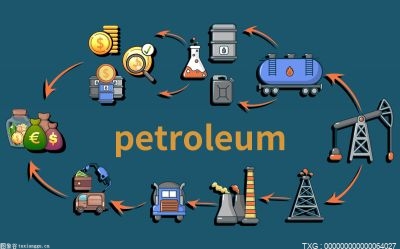




































































![6sp耳机模式怎么取消_6sp耳机模式如何取消[多图]](http://img.xunjk.com/2022/0610/20220610022159143.jpg)




![每日热闻![帝王伶盗龙出逃-①努布拉老友集结完毕]](http://img.c33v.cn/2022/0610/20220610015305870.jpg)










































